EQ8 is probably the most used and useful Live device: It’s extremely powerful, super easy to use and provides plenty of great features.
However there are a few less obvious ones you may not be taking advantage of, that are time-savers and – in some case – game-changers.
Most of the following Ableton EQ8 Tips are really underated or underused: Let’s check them out !
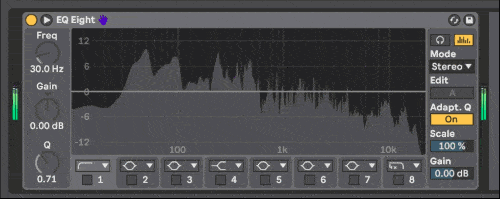
M/S mode
If you’re familiar with Mid/Side processing, activating M/S mode will split the incoming signal into Mid and Side channels:You can then apply up to 8 different filters and EQ points to each.
L/R Mode
Switching to L/R mode lets you EQ Left and Right channels separately:
This can help you create differences in the content of both channels to apply stereo imaging to selected frequencies only.
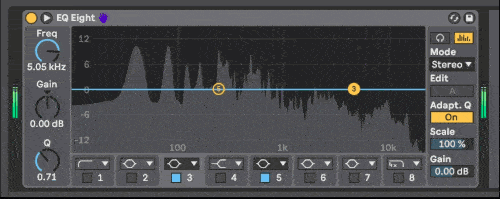
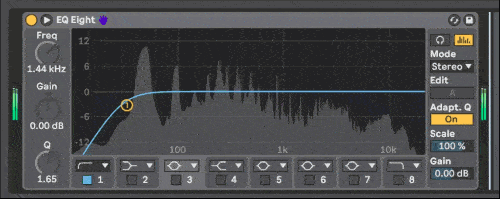
Oversampling
Like a few other stock Ableton effects, EQ8 offers an hidden additional, high quality processing option at the cost of some extra CPU.
Right-click on the device title bar to open up the menu and enable ‘Oversampling’.
Audition Mode
Click the headphone on the top right side to enable Audition Mode:
Clicking and holding a filter EQ dot will now allow you to hear only that particular filter and fine tune its width and gain with increased precision.

You may also be interested in...Cinematic Synths for Serum Vol II

Scale control
EQ8 scale parameter allows you to tweak all gains together:
Increase, decrease, double or even invert all gains with a single click.
Useful if you’re happy with your settings but feel you’ve been a bit too shy with your EQing for instance.

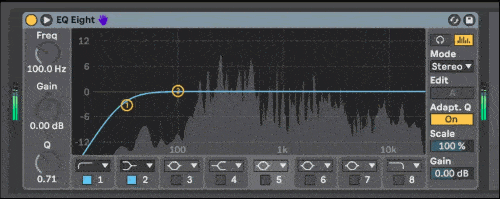
Wide display
Click the small arrow next to the bypass button to open up a widescreen display and allow a much more precise control and display of the spectrum.
‘Gang’ controls
EQ8 provides a useful ‘gang’ feature for both mixing and sound design.
Click and drag over multiple filter points to select and adjust their frequency, gain or EQ settings all at once.
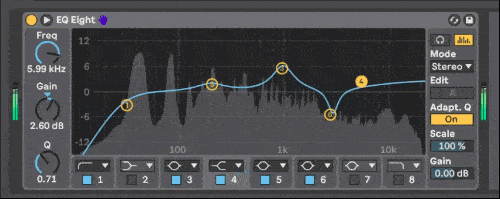
You may also be interested in...Lifeforms | Psytrance For Serum


